
Use LOTC with any card-based game you own by importing photos of your cards and tokens.

Create cards and collect them into decks. Duplicate cards easily, and even create decks you don't have enough physical cards for.

Use any number of decks, card areas, tokens, token pools, dice, and counters to set up a virtual tabletop for your game.

Move cards and tokens around your game setup and change the values of counters etc. as you play. Play your favourite games where you otherwise couldn't: on the move for example, or where there's no table.
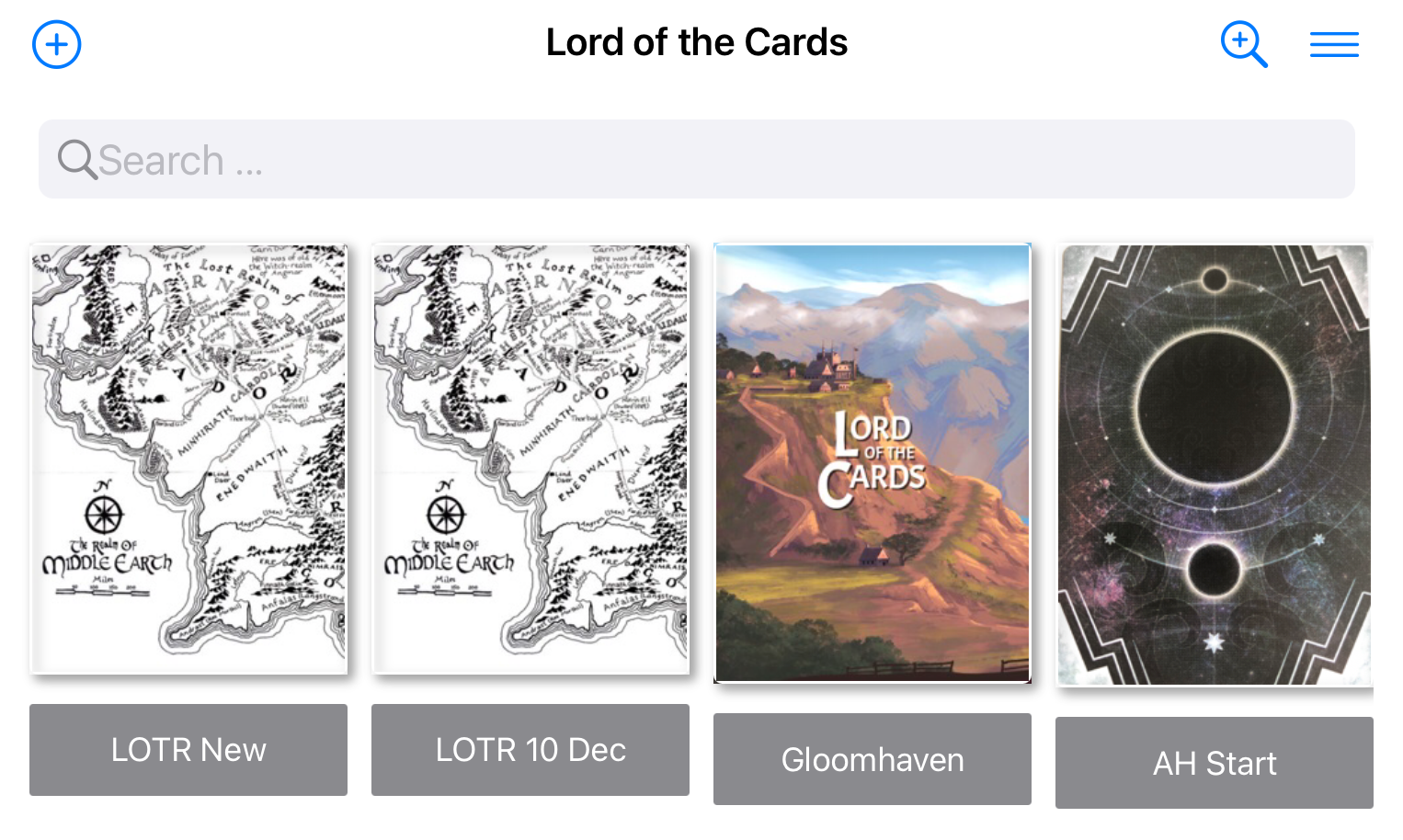
Duplicate whole game setups and run more than one game at once, or 'save' at specific points in the game to replay from there, for example. LOTC logs all actions in a game setup as well.

Use LOTC to manage the deck, card, token, and counter components of any of your tabletop games. For some games that will save a lot of table space, and saving the table state and coming back to it will be easier.



